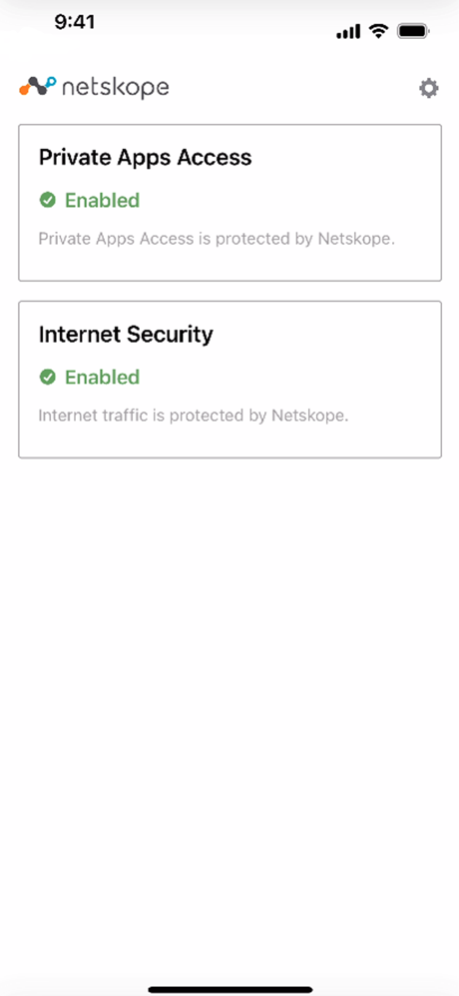Netskope Client 114.0.5
Continue to app
Free Version
Publisher Description
Netskope, a global cybersecurity leader, is redefining cloud, data, and network security to help organizations apply zero trust principles to protect data. Fast and easy
to use, the Netskope platform provides optimized access and real-time security for people, devices, and data anywhere they go. Netskope helps customers reduce risk, accelerate performance, and get unrivaled visibility into any cloud, web, and private application activity. Thousands of customers, including more than 25 of the Fortune 100, trust Netskope and its powerful NewEdge network to address evolving threats, new risks, technology shifts, organizational and network changes, and new regulatory requirements. Learn how Netskope helps customers be ready for anything on their SASE journey, visit netskope.com.
The Netskope’s Client for iOS includes CASB, SWG, CFW and NPA features. Netskope Client enables any user connecting from any device or location fast access to their web, cloud, or private apps, and a secure work experience with no trade-offs for unified data and threat protection.
Netskope Client is a fast, lightweight, non-intrusive application that establishes a secure tunnel to steer traffic from the end user's device to the Netskope cloud without demanding massive spends or a heavy bandwidth investment as with legacy technologies.
For more information, please refer to https://docs.netskope.com/en/traffic-steering.html
Apr 25, 2024
Version 114.0.5
- Fixed a tunnel issue when network changed
- Resolved a minor compatibility issue
- Improved battery usage
About Netskope Client
Netskope Client is a free app for iOS published in the Office Suites & Tools list of apps, part of Business.
The company that develops Netskope Client is Netskope. The latest version released by its developer is 114.0.5.
To install Netskope Client on your iOS device, just click the green Continue To App button above to start the installation process. The app is listed on our website since 2024-04-25 and was downloaded 20 times. We have already checked if the download link is safe, however for your own protection we recommend that you scan the downloaded app with your antivirus. Your antivirus may detect the Netskope Client as malware if the download link is broken.
How to install Netskope Client on your iOS device:
- Click on the Continue To App button on our website. This will redirect you to the App Store.
- Once the Netskope Client is shown in the iTunes listing of your iOS device, you can start its download and installation. Tap on the GET button to the right of the app to start downloading it.
- If you are not logged-in the iOS appstore app, you'll be prompted for your your Apple ID and/or password.
- After Netskope Client is downloaded, you'll see an INSTALL button to the right. Tap on it to start the actual installation of the iOS app.
- Once installation is finished you can tap on the OPEN button to start it. Its icon will also be added to your device home screen.